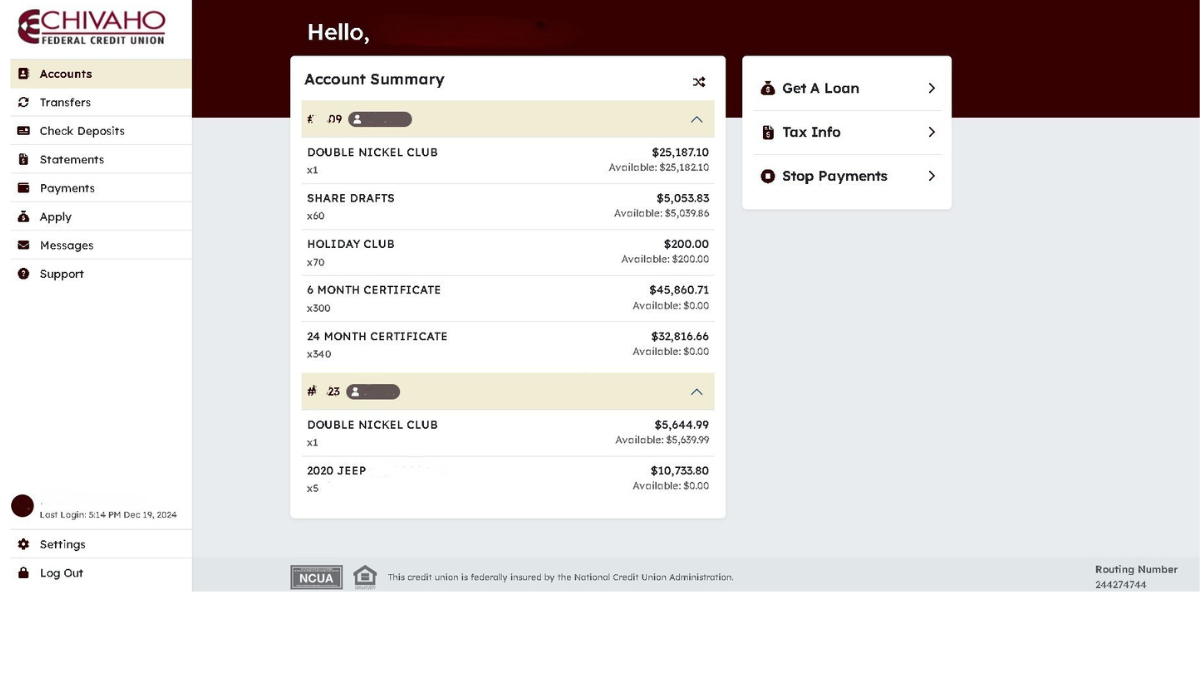Online Services
New Online Banking and Mobile App
A New Way to View and Manage Your Accounts!
Chivaho Credit Union has rolled out a NEW online banking system and mobile app. Explore the new platform to view and manage your accounts at home and on-the-go.
Log In to Online Banking (Desktop/Laptop)
Log in at www.chivaho.com, using your username and password. If using an account number as your username you will be prompted to change username. Please note: If you are not currently enrolled in online banking, you will need to enter your Member information to enroll.
Download & Log Into the New Mobile App
Download our mobile App from the App Store or Google Play. Search for Chivaho fcu. 
How Do I Authenticate My Account?
Authenticate your account at first login using voice, text or an authentication App. Log in online normally, using your username and password Use the 6-digit code within your text or email. Do Not Use the 5-digit contact number that appear
How Do I edit My Setting, set Text Alerts, and Sign-Out?
The App user menu is located in the top left hand corner. Customizable options include:
- Account Transfers
- Remote Check Deposits
- Review your statements - Apple devices push the statement directly to the download folder for viewing
- Apply for a loan
- Send secure messages to our member service team
- Settings: Update contact information in real time, change sign on information, set alerts, review notifications
Mobile Deposit
Delete the Squirrell App from your mobile device (if applicable), prior
to downloading the app.
When submitting a check for remote deposit the following information must
appear on the back
of the check in the endorsement box: "For Mobile Deposit” and account
number.
Daily Limit : $2,000 per day Number of deposits: 5 items daily
Bill Pay
Set up account to account transfers within Chivaho and
externally.
Daily Limits: $2,500 (electronic payment), $3,500 (Paper check), Account to Account
$500.00
Contact our Member Service department if a higher limit is needed.